Submit Your New Forum Avatars!
Moderators: justTripn, Elessar, dark_rain
- chrisis1033
- Imager
- Posts: 59
- Joined: Fri Dec 22, 2006 1:14 am
- Show On Map: No
- Location: Mirror Universe
- Rigil Kent
- Fleet Captain

- Posts: 1656
- Joined: Fri Dec 22, 2006 4:32 am
- Show On Map: No
- Location: Elsewhere. Elsewhen.
- Contact:
- Bether6074
- Site Donor
- Posts: 746
- Joined: Fri Dec 22, 2006 12:38 am
- Show On Map: No
- Location: Upstate NY
- Rigil Kent
- Fleet Captain

- Posts: 1656
- Joined: Fri Dec 22, 2006 4:32 am
- Show On Map: No
- Location: Elsewhere. Elsewhen.
- Contact:
-
HopefulRomantic
- Lieutenant Commander

- Posts: 230
- Joined: Fri Dec 22, 2006 4:54 am
- Show On Map: No
- Location: somewhere else
- Contact:
- tennisgirl
- Lieutenant Commander

- Posts: 103
- Joined: Fri Dec 22, 2006 3:44 am
- chrisis1033
- Imager
- Posts: 59
- Joined: Fri Dec 22, 2006 1:14 am
- Show On Map: No
- Location: Mirror Universe
- Jedikatie
- Commander

- Posts: 291
- Joined: Fri Dec 22, 2006 3:23 am
- Show On Map: No
- Location: SW Ohio
- Contact:
Reanok, save the avatar you want to your computer by pressing the right mouse button then click 'save picture as'.
Then register for a photobucket.com or imageshack.com account.
To upload to photobucket:
After logging in, click on the button near the top of the page marked "browse". This will bring up the files from your computer. Go to whichever file you saved the image in, find it and click on it. Then click the button marked "upload". The image should appear after a few seconds.
To add it to this site, be sure to copy and paste the first URL address they list beneath the picture, not either of the other two, to your profile. Be sure to use the "upload image from url" box. Click on the button at the bottom to update your profile.
To upload to imageshack:
After logging in, click on the yellow frog. This will bring up the single image upload page. Again, click "browse" to find the file, then click on the button marked "host it!"
To add an image from imageshack to this site, copy & paste the last URL address they list for the image into the appropriate box in your profile. Again, be sure to use the "upload image from url" box. Click on the button on the page to update your profile.
Then register for a photobucket.com or imageshack.com account.
To upload to photobucket:
After logging in, click on the button near the top of the page marked "browse". This will bring up the files from your computer. Go to whichever file you saved the image in, find it and click on it. Then click the button marked "upload". The image should appear after a few seconds.
To add it to this site, be sure to copy and paste the first URL address they list beneath the picture, not either of the other two, to your profile. Be sure to use the "upload image from url" box. Click on the button at the bottom to update your profile.
To upload to imageshack:
After logging in, click on the yellow frog. This will bring up the single image upload page. Again, click "browse" to find the file, then click on the button marked "host it!"
To add an image from imageshack to this site, copy & paste the last URL address they list for the image into the appropriate box in your profile. Again, be sure to use the "upload image from url" box. Click on the button on the page to update your profile.
Was this the army that invaded your country, ma'am? No, officer, they were taller than that...
How about this one? I'm not sure--get them to march up and down a bit...
(From Terry Pratchett's Jingo)
How about this one? I'm not sure--get them to march up and down a bit...
(From Terry Pratchett's Jingo)
- chrisis1033
- Imager
- Posts: 59
- Joined: Fri Dec 22, 2006 1:14 am
- Show On Map: No
- Location: Mirror Universe
Looks like its working now!!
Last edited by chrisis1033 on Sun Dec 24, 2006 9:48 pm, edited 1 time in total.
Return to “Trip and T'Pol Discussion”
Who is online
Users browsing this forum: No registered users and 53 guests
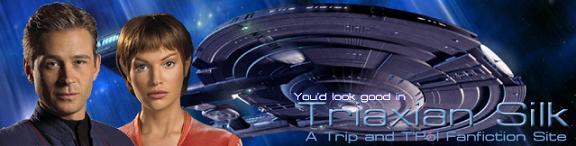


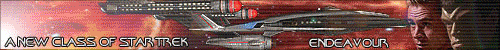
 She's looks just a wee bit illogically annoyed for a Vulcan.
She's looks just a wee bit illogically annoyed for a Vulcan. 




