I've defeated Windows 7...
Moderators: justTripn, Elessar, dark_rain
Re: I've defeated Windows 7...
Ok, another question:Is there 32b Vista and 64b Vista? And if so, can I choose which one to buy with my laptop? I don't think the programs I'm using at the moment (VectorWorks 2008, Photoshop CS2) will run on 64b.
Image for avatar found in Enterprise Oddities; created by ivymae
- Alelou
- Rear Admiral

- Posts: 7894
- Joined: Wed Dec 05, 2007 11:05 pm
- Twitter username: @sheerhubris
- Show On Map: No
- Location: Upstate New York
- Contact:
Re: I've defeated Windows 7...
Yes, there are two versions. I would assume you can choose.
OMG, ANOTHER new chapter! NORTH STAR Chapter 28
 .
.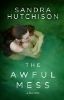
Read opening chapters free at Amazon (US): The Awful Mess: A Love Story
Blog: Sheer Hubris Press / Twitter: @sheerhubris / Facebook: Sandra Hutchison
 .
.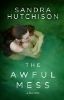
Read opening chapters free at Amazon (US): The Awful Mess: A Love Story
Blog: Sheer Hubris Press / Twitter: @sheerhubris / Facebook: Sandra Hutchison
- Kevin Thomas Riley
- Rear Admiral

- Posts: 4336
- Joined: Wed Dec 27, 2006 2:42 am
- Show On Map: No
- Location: NX-01
Re: I've defeated Windows 7...
I've been holding out getting a new computer just so I can skip Vista and go directly to Windows 7.
I recall reading an article that a lot of the decline in computer sales can be attributed to a lot of users doing the same because of the suckiness of Vista.
I recall reading an article that a lot of the decline in computer sales can be attributed to a lot of users doing the same because of the suckiness of Vista.
She's got an awfully nice bum!
-Malcolm Reed on T'Pol, in Shuttlepod One
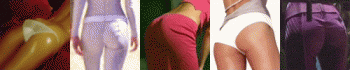
-Malcolm Reed on T'Pol, in Shuttlepod One
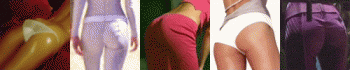
Re: I've defeated Windows 7...
Oh yes you can definitely choose between 32b and 64b.
I'm running 64 and I have plenty of 32 bit applications running it, pretty sure it is 100% backwards compatible.
I'm running 64 and I have plenty of 32 bit applications running it, pretty sure it is 100% backwards compatible.
"I call shotgun!"
"I call nine millimeter." - John and Cameron
Favorites:
Vulcan For...
Your Mom n' Me
"I call nine millimeter." - John and Cameron
Favorites:
Vulcan For...
Your Mom n' Me
- dark_rain
- Site Admin
- Posts: 675
- Joined: Thu Dec 21, 2006 11:22 pm
- Show On Map: No
- Location: Cornwall/Oxford/Ipswich, UK
- Contact:
Re: I've defeated Windows 7...
The only problems with x64 are hardware compatibilty. Peripherals are the worst, printers, webcams etc. But if all of your devices are supported by x64 and you have a 64 bit CPU its senseless to run in 32 bit.
voo@octane2:~> uname -a
IRIX64 octane2 6.5 07080050 IP30
IRIX64 octane2 6.5 07080050 IP30
Re: I've defeated Windows 7...
XP was one of the best because it used 2000 as a foundation. I had 70+ computers with 2 servers adn I used Windows 2000 series on the computers and in the backend.
It worked perfectly... which is insane as 2 servers is pitiful for 70 computers... but I had a limited budget... welcome to the British Education system!
Then came Vista... the suckiest OS I have EVER seen since Windows NT 4.0.
I ran a similar network on 4.0 and the worstations were dropping like flies! Every day a new blue screen would appear.
The problem with Vista is they have focused on a flashy interface instead of the actual workings behind the scenes. This means that everytime a graphical error occurs, the system can't handle it.
Now Macs... because of Vista I went and got a Mac Bookair. And I found Nirvana!
The interface is relatively simple. But the only issue I have had so far was a hardware fault which needed to be fixed by Apple. I am longing to get a Mac Pro.
Microsoft suck at Operating systems now. They make great user software like Office, but they have really lost the plot when it comes to building OS'.
I will however reserve judgement until I use Windows 7, hopefully they went back to basics and built it from the inside out instead of creating a fancy box and trying to cram things in it!
It worked perfectly... which is insane as 2 servers is pitiful for 70 computers... but I had a limited budget... welcome to the British Education system!
Then came Vista... the suckiest OS I have EVER seen since Windows NT 4.0.
I ran a similar network on 4.0 and the worstations were dropping like flies! Every day a new blue screen would appear.
The problem with Vista is they have focused on a flashy interface instead of the actual workings behind the scenes. This means that everytime a graphical error occurs, the system can't handle it.
Now Macs... because of Vista I went and got a Mac Bookair. And I found Nirvana!

The interface is relatively simple. But the only issue I have had so far was a hardware fault which needed to be fixed by Apple. I am longing to get a Mac Pro.
Microsoft suck at Operating systems now. They make great user software like Office, but they have really lost the plot when it comes to building OS'.
I will however reserve judgement until I use Windows 7, hopefully they went back to basics and built it from the inside out instead of creating a fancy box and trying to cram things in it!
- dark_rain
- Site Admin
- Posts: 675
- Joined: Thu Dec 21, 2006 11:22 pm
- Show On Map: No
- Location: Cornwall/Oxford/Ipswich, UK
- Contact:
Re: I've defeated Windows 7...
Oh god don't remind me. I was doing some edu rebuilds down here and was told to scrap anything short of a P3/AMD 400 with 256Megs of RAM. I scrapped quite a bit. The rest went BACK into service with a clean XP build, and this was only about 3 years ago. *Shudder*. They had P1 166's with 64 Megs of RAM loaded with XP SP2.
voo@octane2:~> uname -a
IRIX64 octane2 6.5 07080050 IP30
IRIX64 octane2 6.5 07080050 IP30
- Dusalis Drake
- Lieutenant

- Posts: 54
- Joined: Fri Apr 18, 2008 1:49 am
- Show On Map: No
- Location: Louisiana
Re: I've defeated Windows 7...
When I'm talking to someone who has had or has a computer problem and they tell me that they have vista my reaction is always:


- dark_rain
- Site Admin
- Posts: 675
- Joined: Thu Dec 21, 2006 11:22 pm
- Show On Map: No
- Location: Cornwall/Oxford/Ipswich, UK
- Contact:
Re: I've defeated Windows 7...
Kevin Thomas Riley wrote:I've been holding out getting a new computer just so I can skip Vista and go directly to Windows 7.
I recall reading an article that a lot of the decline in computer sales can be attributed to a lot of users doing the same because of the suckiness of Vista.
There's also a case of the system quality itself. The crap they sell as "new computers" over here is unbelievable. They tell you nothing about the system either. They tend to quote total RAM (meaningless without CPU and GPU numbers to back it up, I can stick 2 gigs of RAM in a P2(circa 1998), and it'll still crawl), HDD space and display size. And that's it. They're selling old single core AMD Athlons and Celerons as new machines, and then wonder why people cry when they're slow. It's almost false advertising. My Dell Latitude D630 is a year old now, and it's still very much in date compared to the crap that most stores peddle. Typical spec is a 2.16 Single-Core Celeron with 1GB of RAM, some shitty Intel GPU and Vista Home Basic. That's yours for 440 rocks. Ripoff. The Dell set me back over 1600 bucks when I bought it, but it's a faithful companion and still in date (and in warranty for the next 2 years
voo@octane2:~> uname -a
IRIX64 octane2 6.5 07080050 IP30
IRIX64 octane2 6.5 07080050 IP30
Re: I've defeated Windows 7...
Well since this is sort of our ongoing Windows 7 thread, here's a few updates about what's going on with my setup....
Cons:
Every time it comes out of sleep mode, my connection is down. The NIC or at least the NIC's ability to be addressed correctly is taken out of commission.
Pro:
W7 has a terrific, simple, "does everything for you" Network Problems troubleshooter. You click "troubleshoot problems" and it launches a scanning tool that literally says, "Scanning for Problems...", "Detecting Problems...", "Fixing Problems" . Every time my PC comes out of sleep mode that's what I have to do. I could disable sleep mode but I'm finding I kind of like it not being on 24/7, especially since one of my HDD's is giving me this really annoying harmonic resonance... which is BS since my Lian Li came with vibration-dampening rubber washers!
. Every time my PC comes out of sleep mode that's what I have to do. I could disable sleep mode but I'm finding I kind of like it not being on 24/7, especially since one of my HDD's is giving me this really annoying harmonic resonance... which is BS since my Lian Li came with vibration-dampening rubber washers! 
Con:
It takes up WAYYY too much space! Anything that requires temp file space on C drive, you're going to have problems using. During my first setup, I relegated 15 GB to my OS partition - way more than I ever have before. W7 took all but about 3 GB of it. The 2nd time I setup (after some issues, way back), I gave it 20 GB -- and it still left only about 3 GB of it. I wasn't able to burn a DVD until I dug through some of my DVD software's settings to change where it stores the temporary image file because I JUST CANNOT free more than about 3.55 GB.
Con:
After trying to free up space to solve the above problem, I made a bunch of changes to my "Windows Components" but only removed things I identified, like IE8, Windows Games, etc. I also did one other thing that might have caused problems but I'm not sure. I went into the Windows Disk Manager and tweaked something I'll describe further down.
After removing some Windows components, it tells me I need to reboot, so I did, and I got a "BOOTMGR missing, hit ctrl+alt+delete to restart." No further than that. It was done, no boot. This was like yesterday.
Pro:
The W7 repair console from the W7 disc is equally impressive as the network problems troubleshooter. There's no more of that Repair Console command line where you type in DOS commands to recover the registry -- although you can access a command line.
Instead, there were a number of options, one of which was called "Troubleshoot Problems on Startup". There was also an option that looked new to my XP-eyes, which was to basically use System Restore - in case you had a valid restore point, but could not for the life of your computer even get into Safe Mode. I thought that was neat.
So I ran one of the "Troubleshoot Problems on Startup", which is hard to explain because there's kind of two. You're prompted at the beginning to choose either to load a restore point or to troubleshoot startup problems, but even though I hit 'load restore point', it still ran a screen by me that said 'troubleshooting problems.' My first attempt claimed it had solved a problem (something to do with boot directories not being correct), so I rebooted. Same problem.
I did it again but instead chose "Troubleshoot Problems on Startup" and from that choice, was given a number of other options. I forget which one I chose, but basically it went through another completely automated wizard and found the problem. This time it actually said "Missing or corrupt boot manager", which corresponded with the exact error message I had been getting.
It fixed it, rebooted, did some other stuff fixing it, rebooted again, and voila - fixed. All-in-all, an impressive troubleshooting/support side to the OS, which has ALWAYS evaded Microsoft.
Con:
I am familiar with Disk Manager and I know you can screw things up in there -- it's one of the few places left in Windows the user can actually mess with critical settings -- but I thought I knew what I was doing. While attempting to free up space on my C drive, I basically wanted to do what I had done once before with Partition Magic and resize the partitions on my main drive. It is a RAID 0 array between 2 - 74 GB Raptors, so it had plenty of space on the data portion to move over to the OS volume. Well it turns out you can kind of do this in W7 without Partition Magic. I had noticed before, on install, some additional options in Disk Manager like "shrink partition" and "extend partition" so I decided to try it.
I used "shrink partition" on the data portion of my RAID drives to pull 8 GB off of the data portion. I think attempted to right click and go to "extend partition" on the OS portion thinking I could add that 8 GB. I could not. I don't know why. It would let me re-add it to the data portion, though.
As is the case with Windows' Disk Manager, there are about 14 different things you can do to a drive, or categories a drive can exist in; few of which I completely understand -- dynamic disk, basic disk, extended disk, logical disk, active disk, etc, ad infinitum. I noticed the option to "Activate" my C:\ operating system portion. I hit "Right Click" -> Help on Activate and it said only do this if a partition has an active operating system on it, otherwise it might damage your computer. Well, that's fine enough, it was the operating system partition. Everything was fine at the time but this may have also contributed to, or caused, the boot mgr error I got. In other words, even I shouldn't always go snooping around in Disk Manager.
But I am curious to know how those settings work and whether they can, in fact, be used to basically function like Partition Magic. That'd be wonderful. You definitely shouldn't need a 3 rd party program to do something like that.
Cons:
Every time it comes out of sleep mode, my connection is down. The NIC or at least the NIC's ability to be addressed correctly is taken out of commission.
Pro:
W7 has a terrific, simple, "does everything for you" Network Problems troubleshooter. You click "troubleshoot problems" and it launches a scanning tool that literally says, "Scanning for Problems...", "Detecting Problems...", "Fixing Problems"
 . Every time my PC comes out of sleep mode that's what I have to do. I could disable sleep mode but I'm finding I kind of like it not being on 24/7, especially since one of my HDD's is giving me this really annoying harmonic resonance... which is BS since my Lian Li came with vibration-dampening rubber washers!
. Every time my PC comes out of sleep mode that's what I have to do. I could disable sleep mode but I'm finding I kind of like it not being on 24/7, especially since one of my HDD's is giving me this really annoying harmonic resonance... which is BS since my Lian Li came with vibration-dampening rubber washers! 
Con:
It takes up WAYYY too much space! Anything that requires temp file space on C drive, you're going to have problems using. During my first setup, I relegated 15 GB to my OS partition - way more than I ever have before. W7 took all but about 3 GB of it. The 2nd time I setup (after some issues, way back), I gave it 20 GB -- and it still left only about 3 GB of it. I wasn't able to burn a DVD until I dug through some of my DVD software's settings to change where it stores the temporary image file because I JUST CANNOT free more than about 3.55 GB.
Con:
After trying to free up space to solve the above problem, I made a bunch of changes to my "Windows Components" but only removed things I identified, like IE8, Windows Games, etc. I also did one other thing that might have caused problems but I'm not sure. I went into the Windows Disk Manager and tweaked something I'll describe further down.
After removing some Windows components, it tells me I need to reboot, so I did, and I got a "BOOTMGR missing, hit ctrl+alt+delete to restart." No further than that. It was done, no boot. This was like yesterday.
Pro:
The W7 repair console from the W7 disc is equally impressive as the network problems troubleshooter. There's no more of that Repair Console command line where you type in DOS commands to recover the registry -- although you can access a command line.
Instead, there were a number of options, one of which was called "Troubleshoot Problems on Startup". There was also an option that looked new to my XP-eyes, which was to basically use System Restore - in case you had a valid restore point, but could not for the life of your computer even get into Safe Mode. I thought that was neat.
So I ran one of the "Troubleshoot Problems on Startup", which is hard to explain because there's kind of two. You're prompted at the beginning to choose either to load a restore point or to troubleshoot startup problems, but even though I hit 'load restore point', it still ran a screen by me that said 'troubleshooting problems.' My first attempt claimed it had solved a problem (something to do with boot directories not being correct), so I rebooted. Same problem.
I did it again but instead chose "Troubleshoot Problems on Startup" and from that choice, was given a number of other options. I forget which one I chose, but basically it went through another completely automated wizard and found the problem. This time it actually said "Missing or corrupt boot manager", which corresponded with the exact error message I had been getting.
It fixed it, rebooted, did some other stuff fixing it, rebooted again, and voila - fixed. All-in-all, an impressive troubleshooting/support side to the OS, which has ALWAYS evaded Microsoft.
Con:
I am familiar with Disk Manager and I know you can screw things up in there -- it's one of the few places left in Windows the user can actually mess with critical settings -- but I thought I knew what I was doing. While attempting to free up space on my C drive, I basically wanted to do what I had done once before with Partition Magic and resize the partitions on my main drive. It is a RAID 0 array between 2 - 74 GB Raptors, so it had plenty of space on the data portion to move over to the OS volume. Well it turns out you can kind of do this in W7 without Partition Magic. I had noticed before, on install, some additional options in Disk Manager like "shrink partition" and "extend partition" so I decided to try it.
I used "shrink partition" on the data portion of my RAID drives to pull 8 GB off of the data portion. I think attempted to right click and go to "extend partition" on the OS portion thinking I could add that 8 GB. I could not. I don't know why. It would let me re-add it to the data portion, though.
As is the case with Windows' Disk Manager, there are about 14 different things you can do to a drive, or categories a drive can exist in; few of which I completely understand -- dynamic disk, basic disk, extended disk, logical disk, active disk, etc, ad infinitum. I noticed the option to "Activate" my C:\ operating system portion. I hit "Right Click" -> Help on Activate and it said only do this if a partition has an active operating system on it, otherwise it might damage your computer. Well, that's fine enough, it was the operating system partition. Everything was fine at the time but this may have also contributed to, or caused, the boot mgr error I got. In other words, even I shouldn't always go snooping around in Disk Manager.
But I am curious to know how those settings work and whether they can, in fact, be used to basically function like Partition Magic. That'd be wonderful. You definitely shouldn't need a 3 rd party program to do something like that.
"I call shotgun!"
"I call nine millimeter." - John and Cameron
Favorites:
Vulcan For...
Your Mom n' Me
"I call nine millimeter." - John and Cameron
Favorites:
Vulcan For...
Your Mom n' Me
Who is online
Users browsing this forum: No registered users and 98 guests


