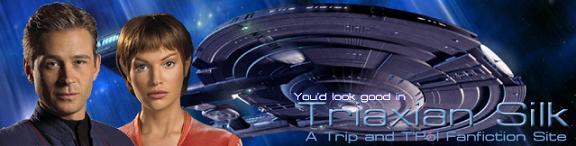WOW!!
Moderators: justTripn, Elessar, dark_rain
- Mitchell
- Commander

- Posts: 285
- Joined: Sat Dec 23, 2006 3:33 am
- Show On Map: No
- Location: Tioga county PA. USA.
Oh katie I was just teasin all of ya. 
An while were on this subject of baby namin. One of my distant cousins, through a marriage I might add. Resently named their new baby boy, Mitchell.
 It was in honor of my uncle that passed away this year. Guess they wernt to fond of the name Jessy an used the family name instead.
It was in honor of my uncle that passed away this year. Guess they wernt to fond of the name Jessy an used the family name instead. 
As for anyone wanting to name a kid after me, Id never ask them to curse their kid with such a name. Really theirs much better then Seth out there in the world.
Really theirs much better then Seth out there in the world. 
Me If I ever get the chance at havin a son, I think Denis Mitchell sounds good. ( I Hope some one gets that this time.)
( I Hope some one gets that this time.) 
An while were on this subject of baby namin. One of my distant cousins, through a marriage I might add. Resently named their new baby boy, Mitchell.

 It was in honor of my uncle that passed away this year. Guess they wernt to fond of the name Jessy an used the family name instead.
It was in honor of my uncle that passed away this year. Guess they wernt to fond of the name Jessy an used the family name instead. 
As for anyone wanting to name a kid after me, Id never ask them to curse their kid with such a name.
 Really theirs much better then Seth out there in the world.
Really theirs much better then Seth out there in the world. 
Me If I ever get the chance at havin a son, I think Denis Mitchell sounds good.
 ( I Hope some one gets that this time.)
( I Hope some one gets that this time.) TnT I love em. 

-
Distracted
- Site Donor
- Posts: 5036
- Joined: Fri Dec 22, 2006 1:19 am
- Show On Map: No
- Location: Lafayette, LA
-
HopefulRomantic
- Lieutenant Commander

- Posts: 230
- Joined: Fri Dec 22, 2006 4:54 am
- Show On Map: No
- Location: somewhere else
- Contact:
FireStar wrote:Hi everyone. I just found this place. I am glad there is a new board though I will miss the old one. It is sad when a great place closes its doors but It is great when a new one opens. Thanks for making us a new home.
Welcome!
And to clarify, the HoTBBS will remain open after December 31. It's just the fanfiction archives that are stopping the practice of accepting new stories.
The Fanfiction Forum at the HoTBBS will be one of the places (along with this one
 ) to check for new story updates, and leave comments for authors. There will be new story chapters announced there all through January, as stories in progress get wrapped up, and after January, as authors announce new stories that they are archiving elsewhere. (Such as here.
) to check for new story updates, and leave comments for authors. There will be new story chapters announced there all through January, as stories in progress get wrapped up, and after January, as authors announce new stories that they are archiving elsewhere. (Such as here.  )
)- justTripn
- Consigliere
- Posts: 3991
- Joined: Tue Dec 26, 2006 11:12 pm
- Show On Map: No
- Location: Pittsburgh
Re: WOW!!
Shoot! There used to be an avatar thread where that was explained, but go to Picture Threads and then find "Avatars" and you may get some help there. Do you know how to use photobucket? Basically you place a picture you want to use in photobucket (many people will give you one for free), then, on this site, go to user control panel (upper right hand corner of the page) and find the edit avatar section and follow the instructions. Maybe someone else can explain it better.
There, I just changed mine!
There, I just changed mine!
Last edited by justTripn on Mon Jun 04, 2007 3:41 pm, edited 1 time in total.
I'm donating my body to science fiction.
Re: WOW!!
Hondafan - do you have an avatar picture you want to use?
That's the first step.
Second step is setting up a photobucket acct. if you don't already have one. It's free and easy to set up - and they don't spam you which is nice.
Put the avatar picture in the photobucket acct. There will be a "URL Link" -- highlight and copy this line.
Under the TriS board User Control Panel you will find where to edit your avatar.
There you will see where to paste the URL link.
Submit and you're all set. It is requested that you note in your Signature from whom you got the avatar. (which you can edit as well in the Control Panel). Even if you just used someone elses picture and made an avatar yourself - please credit the original picture creator.
Good luck!
That's the first step.
Second step is setting up a photobucket acct. if you don't already have one. It's free and easy to set up - and they don't spam you which is nice.
Put the avatar picture in the photobucket acct. There will be a "URL Link" -- highlight and copy this line.
Under the TriS board User Control Panel you will find where to edit your avatar.
There you will see where to paste the URL link.
Submit and you're all set. It is requested that you note in your Signature from whom you got the avatar. (which you can edit as well in the Control Panel). Even if you just used someone elses picture and made an avatar yourself - please credit the original picture creator.
Good luck!
avatar by me
--
I got hugged
--
I got hugged
- justTripn
- Consigliere
- Posts: 3991
- Joined: Tue Dec 26, 2006 11:12 pm
- Show On Map: No
- Location: Pittsburgh
Re: WOW!!
I have to credit Kevin Thomas Riley for my new avatar.
I've been using some created by KRN. Maybe I will release some old ones on the avatar thread.
I've been using some created by KRN. Maybe I will release some old ones on the avatar thread.
I'm donating my body to science fiction.
- Jedikatie
- Commander

- Posts: 291
- Joined: Fri Dec 22, 2006 3:23 am
- Show On Map: No
- Location: SW Ohio
- Contact:
Re: WOW!!
Well, since we got rid of the option to upload the av to our database, it's fairly simple now.
Basically:
1. Click on 'User Control Panel' (upper right corner)
2. Click on 'Profile' in the menu at the left
3. Click on 'Edit avatar'
4. Copy the URL from your off-site host (be it photobucket or imageshack or whoever) into the box provided
5. Click 'submit'
You should have an avatar then.
Max size for avatars is 150x150 pixels, max filesize is 29 KB.
Basically:
1. Click on 'User Control Panel' (upper right corner)
2. Click on 'Profile' in the menu at the left
3. Click on 'Edit avatar'
4. Copy the URL from your off-site host (be it photobucket or imageshack or whoever) into the box provided
5. Click 'submit'
You should have an avatar then.
Max size for avatars is 150x150 pixels, max filesize is 29 KB.
Was this the army that invaded your country, ma'am? No, officer, they were taller than that...
How about this one? I'm not sure--get them to march up and down a bit...
(From Terry Pratchett's Jingo)
How about this one? I'm not sure--get them to march up and down a bit...
(From Terry Pratchett's Jingo)
- Kevin Thomas Riley
- Rear Admiral

- Posts: 4336
- Joined: Wed Dec 27, 2006 2:42 am
- Show On Map: No
- Location: NX-01
Re: WOW!!
justTrip'n wrote:I have to credit Kevin Thomas Riley for my new avatar.
Thanks, but that credit should really go to kashka (wherever she may post nowadays), who created the original manip!


ETA: Woot! I made Commander with this post!

She's got an awfully nice bum!
-Malcolm Reed on T'Pol, in Shuttlepod One
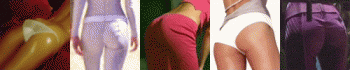
-Malcolm Reed on T'Pol, in Shuttlepod One
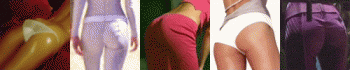
- Kevin Thomas Riley
- Rear Admiral

- Posts: 4336
- Joined: Wed Dec 27, 2006 2:42 am
- Show On Map: No
- Location: NX-01
Re: WOW!!
CX wrote:Slacker, you should be a Rear Admiral by now.
Pfft! The frakkin' server ate a good portion of my posts. And I didn't register here until a week later than most others because I was at my parents over Christmas, and back then they didn't have Internet access!
She's got an awfully nice bum!
-Malcolm Reed on T'Pol, in Shuttlepod One
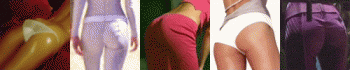
-Malcolm Reed on T'Pol, in Shuttlepod One
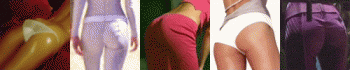
Who is online
Users browsing this forum: No registered users and 28 guests